April EDI Corner - Creating Presentations and Publications that are Inclusive and Accessible
It is important to think inclusively when creating documents and presentations. Considering the diverse audience that will engage in your resources is critical to ensure that materials can be accessed and utilized by all people.
Publications and Presentation Slides
All learners can benefit from accessible documents and presentations. Some platforms have accessibility checkers built into the system which is an easy way to evaluate for accessibility issues and find ways to fix them.
Below are some suggestions when creating inclusive publications, documents, and presentation slides. [1] [2]
Formatting
- Use high contrast colors to help readability (example: black text on white background). Online contrast checkers can be useful.
- Use appropriate font sizes that can be seen and read easily. A good recommendation is to use a minimum font size of 24 points for slide presentations. [3]
- Use sans serif fonts such as Arial or Calibri for slide presentations as these fonts may be easier to see.
- Use built-in headings to support document navigation, provide structure, and improve ease of use for assistive technology users.
- Include alternative text or descriptions for images and charts to provide a non-visual representation of the material. Visit this website to learn how to add alternative text in Microsoft products.
- Use descriptive slide titles to help the audience know what is on the slide and to help navigate through the slide deck.
- If using video, videos should include captions.
- Include clear labels in graphs, charts, and data tables so the audience can make proper associations when viewing data and information.
- When using hyperlinks, embed them and ensure that the links are descriptive.
- Reduce abbreviations or be sure that abbreviations are defined in the materials.
Content
- Avoid gendered language.
- Participants may come from various levels of learning and experience. The language used should be clear and accessible.
- Images (clipart, stock images, pictures, etc.) should include diversity in humanity, including different races and ethnicities, gender identities, and abilities. It is important that selected images do not reproduce stereotypes.
- Include learning objectives to facilitate the discussion.
Delivering Presentations
In addition to format and content, presenters must integrate different strategies to ensure inclusive presentations and speeches. Although not exhaustive, this list provides recommendations for presenters to improve inclusivity in presentations.
- Begin presentations by confirming audio, video, and microphones are working, clear, and at a comfortable volume.
- If possible, view your slides on the screen that will be used for the presentations. Contrasts and brightness may affect the viewability of the content.
- If available, always opt to utilize the microphone even if you consider yourself a loudspeaker. When using a microphone, speak clearly into the microphone.
- Ensure there is good lighting on the speaker and presentation visuals.
- The accommodation for the audience should allow for accessibility for all types of individuals. This includes space for wheelchairs, etc.
- If presenting virtually, make closed captions available on your meeting platform. It is also helpful to provide instructions on how to turn on captions at the start of the presentation.
- There may be audience members who will not be able to see the speaker. Providing your pronouns and a short description of yourself in the introduction provides a non-visual representation of the speaker.
- Describe all images, charts, and tables shown on the display. For example, “This is a picture of a dentist and a child patient.”
- Read aloud everything on a presentation slide.
- Use gender-neutral terms.
- Use inclusive and culturally sensitive language. Population descriptors should be respectful and accurate. [4]
- Speakers should utilize person-first language, using language that demonstrates respect and dignity for all people. For example, use “person with a disability” instead of “disabled person.”
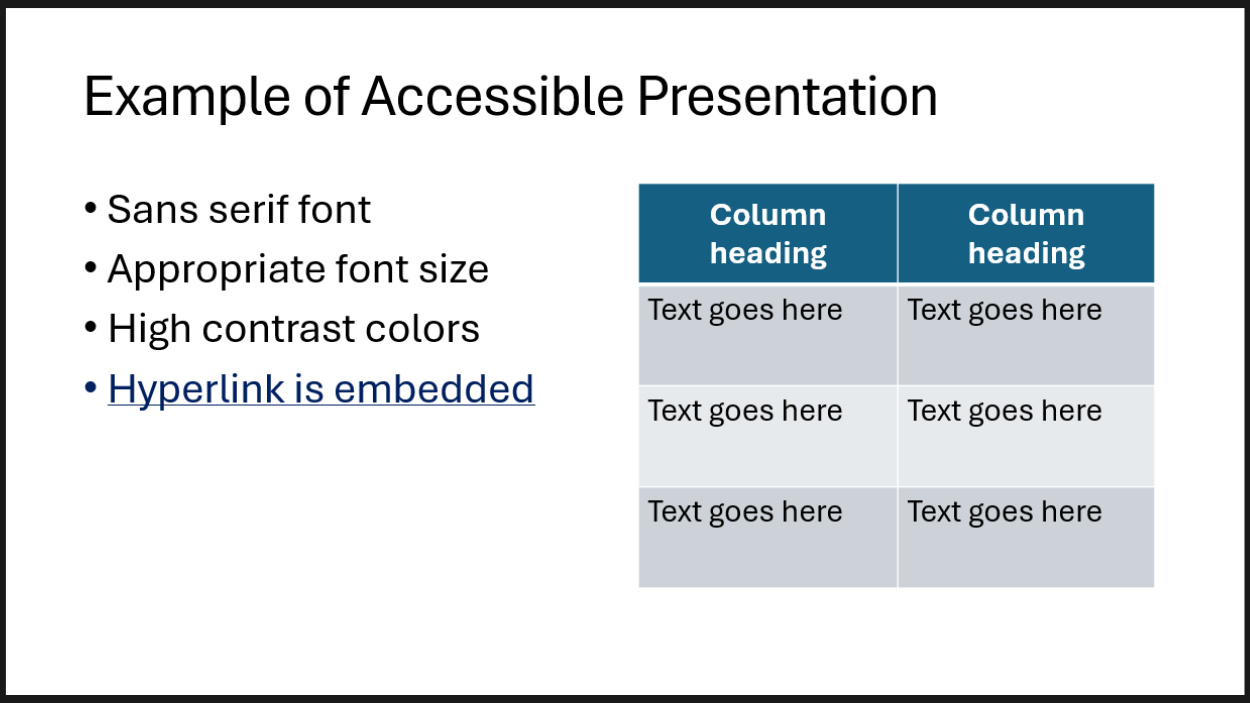
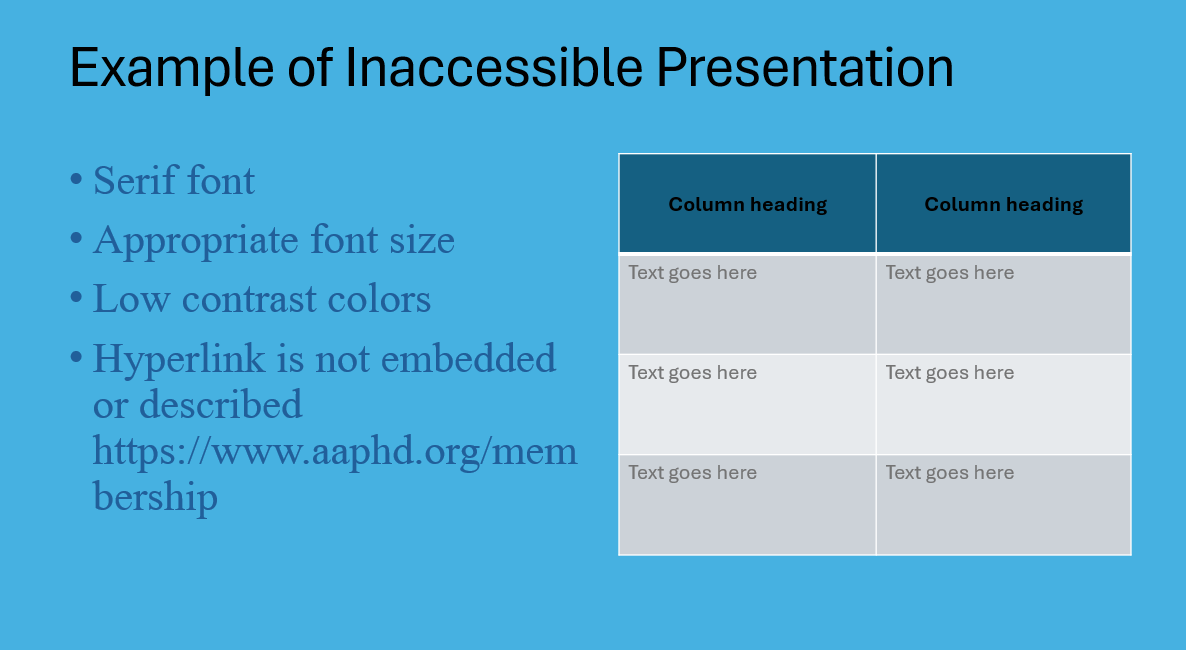
[4] Feero WG., Steiner RD, Slavotinek A. Guidance on Use of Race, Ethnicity, and Geographic Origin as Proxies for Genetic Ancestry Groups in Biomedical Publications. JAMAdoi:10.1001/jama.2024.3737. March 2024.
|